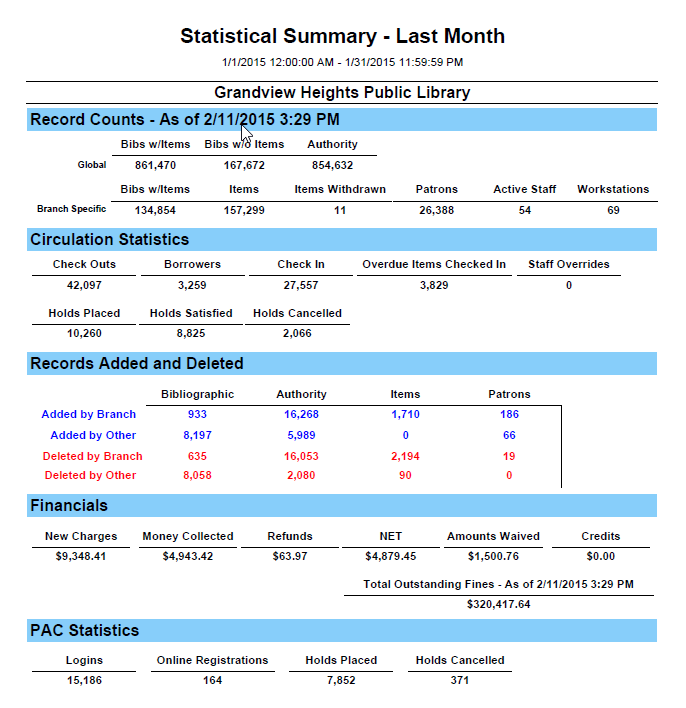Tracks local record counts, circ stats, added/deleted records, financials & PAC stats for predefined time period.
Select a single organization or use CTRL Click to select multiple organizations. Check “Summary Only” to get only a report that totals all the selected organizations. Selecting “All” for organization and “Summary Only,” results in a summary report for the entire CLC.
- There are two kinds of dates.
- Much of the data are point-in-time numbers. Those labeled “As of…” refer to the specific date.
- The rest represent counts of records between the dates you set at the beginning of the report.
- Total Outstanding Fines is calculated like this:
- It reports the data available from the patron account table, not the transaction file.
- It reports the grand total of all monies out at a point in time, not the transactions of the time period of the report.
- It includes charges created at the system level due to Collection Agency usage.
- The amount is the total of all charges less all payments, waives, credits, and, if appropriate, autowaives. Refunds are not included in the calculation of total charges. Refunds are deducted from the total calculated fines before Outstanding fines are calculated.
- It does not break out fines from fees.
- Note that this is not all money owed by all patrons at the branch but all money owed to the branch (the branch is the charging organization), regardless of who owes. In the CLC those are generally the same.
- Under circulation statistics “borrowers” is the number of unique borrowers who checked out items. The report counts all unique patron IDs in check-out transactions within the specified date range at all workstations where the workstation logon branch in the transaction is the reporting branch.
- Items ‘Added by Other’ are typically OverDrive items though there may be scenarios that result in other items being included in this total – for example, having a different library handling tech services for your library (including your tech services branch).
- The dates used for the items added portion of THIS report is the item’s creation date, some other reports in the Polaris system use the first available date. If you see a discrepancy between two reports regarding the number of items added during a particular period, check and see which date field is being used on each report.