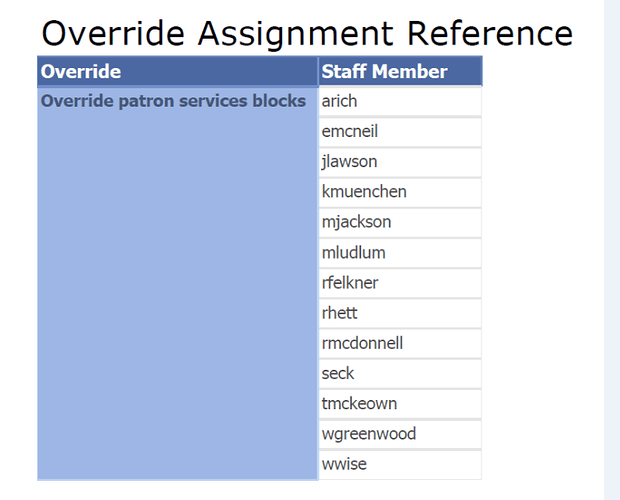Override Assignment Reference
Custom > ~Profile Reference Tables > Override Assignment Reference
There are two kinds of overrides:
Override permissions blocks
This is the ability for one staff member to “help” another by overriding a permission block that is keeping a staff member from continuing with a task.
This ability is set in the staff profile screen. It’s a “yes” or “no” to allow someone to override someone else’s permission block. There is no specific set of permissions this can override - it’s everything in the patron services or circulation permissions set, and everything in the cataloging permissions set.
However, the person with the override ability has to have the permission required to perform the task, in able to override it.
This report shows information on the users that have this type of override permission.
Sample report output (patron information is redacted)
Override Polaris blocks
Then, there’s a list of override permissions for specific circulation functions. These allow the override of Polaris blocks, not permission blocks, and it’s something the staff member can do for themselves.
Below is the full list of available override permissions. You can run a report in Polaris to see which permissions each of your permissions groups has, please this article for more information on that report:
Override associated patron block (System)
Continue a check-out or renewal operation to a patron with associated patrons that blocked. Both this permission and the permission to override the specific block are required to continue check out.
•Allow: Bypass the block at check-out or renewal when an associated patron record is blocked.
Override claimed item limits (System)
Continue a check-out or renewal operation to a patron who has exceeded the current claims or total claimed items limit.
•Allow: Bypass the block at check-out or renewal.
Override collection agency block
(System)
Continue a check-out or renewal operation when a patron is blocked because the patron’s account has been reported to a collection agency.
•Allow: Bypass the collection agency block at check-out or renewal
Override invalid patron barcode message
(System)
Continue to save a patron record when an invalid barcode message is displayed.
•Allow: Click Yes on the invalid barcode message and save the record without displaying a permission block message (supervisor override not required to save record)
Override item assigned blocks (System)
Continue a check-out or renewal operation when the item has library-assigned blocks.
•Allow: Bypass the block at check-out or renewal.
Override item free-text blocks (System)
Continue a check-out or renewal operation when the item has a free-text block.
•Allow: Bypass the block at check-out or renewal.
Override item limit blocks (System)
Continue a check-out or renewal operation when the item exceeds the limit for items out by material type, total items out, material type group, or reserve items out.
•Allow: Bypass the block at check-out or renewal.
Override non-circulating blocks
(System)
Continue a check-out operation when the non-circulating option is specified in the item record, when the material type limit for that patron code is set to 0 in the Patron Material Type Loan Limits policy table, or when the loan period for the material type is set to 0 units in the Loan Periods policy table.
•Allow: Bypass the block at check-out (any workform where check-out can be performed)
Override overdue limit (System)
Continue a check-out or renewal operation to a patron who has exceeded the limit for overdue or long overdue items
•Allow: Bypass the block at check-out or renewal.
Override patron assigned blocks (System)
Continue a check-out or renewal operation to a patron who has a library-assigned block on the patron record
•Allow: Bypass the block at check-out or renewal.
Override patron blocking note (System)
Continue a check-out or renewal operation to a patron who has a blocking note on the patron record
•Allow: Bypass the block at check-out or renewal.
Override patron free-text blocks (System)
Continue a check-out or renewal operation to a patron who has a free-text block on the patron record
•Allow: Bypass the block at check-out or renewal.
Override renewal limit blocks
(System)
Continue a renewal operation when the number of renewals allowed for an item would be exceeded.
•Allow: Bypass the block at renewal (Check Out workform; Patron Status workform - Items Out view)
Override expired patron block
All resources authorized to check-out or renew items for a patron when their registration has expired must be assigned to the following permission:
Allow:Specifies who can bypass an expired patron registration block.
Override request blocks
(System)
Bypass a patron or item block that may occur while requesting a hold.
•Allow: Bypass a block while a hold request is being created.
Note:
These additional permissions are necessary to work with requests: Patron Status - Access (Patron Services); Bibliographic Records - Access (Cataloging); Item Records - Access (Cataloging).
Override request limits (System)
Continue a check-out or renewal operation to a patron who has exceeded the total request limit, a request limit by material type, or the ILL request limit
•Allow: Bypass the block at check-out or renewal.