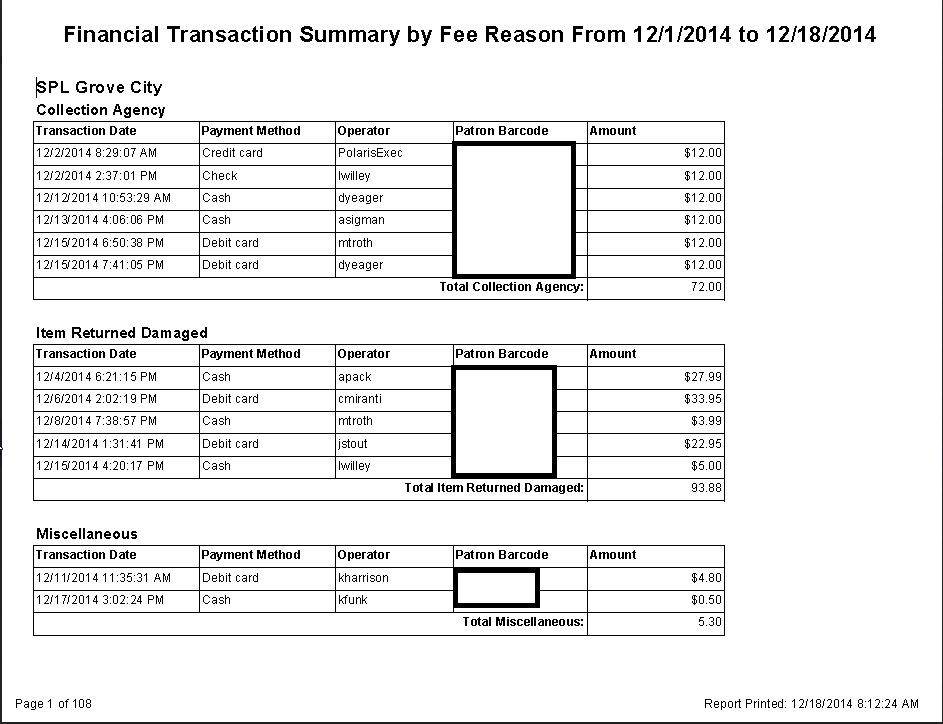Financial Transaction Summary by Fee Reason
Public Services > Patron Financial > Financial Transaction Summary by Fee Reason
Money exchanged based on locally defined limits and time period. Shows fee reason, payment method, operator, patron barcode and amount.
Here is an explaination of the different Waive types that might appear on this report (from Supportal #160930964890520):
Waive - Created during check out, renewal, or check in by a staff member in response to a system prompt to resolve a patron’s charges. (Ex. A patron has an overdue item on their account. When they return their item, the staff member selects to Waive the overdue charge when they are prompted at check-in.)
Waive Existing Charge - Direct waive of an existing charge by a staff member working in the patron account. (Ex. A patron has returned an overdue item and there is a charge posted to their account. A staff member then opens the patron’s account and waives the fine.)
Autowaive: Lost Item Recovery or Offline - Waive created by a system process, not confirmed by a staff member. (Ex. A patron has a lost item and the Lost Item Recovery Options parameter is set to “Waive” either the Overdue Fine, the Processing Fee, or the Replacement Cost. When the item is returned, the fine or fee is automatically waived.)