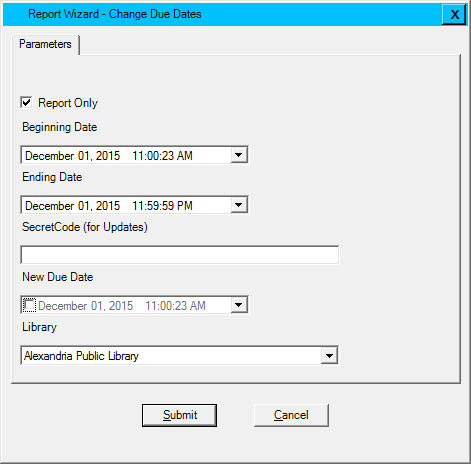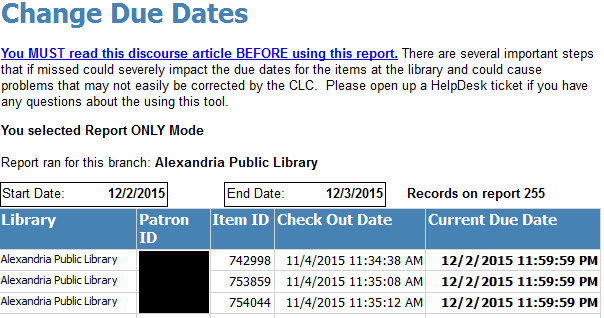Change Due Dates
Custom > ~Patron Services > Change Due Dates
Bulk-changes due dates. Library/branch enters current due date, “secret code”, new due date.
You can use this report to gather information on what items are due in a particular date range or to change the due date for a group of items. This report is very powerful and should only be run after you have consulted with a CLC Staff member on the proper use.
Here are some tips on how to use this report:
This report has two modes, Report Only and Update. By default the report runs in Report Only mode to show you which items are due for the dates that you selected.
To run the report in Update Mode, to change the due dates to the new due date you selected, uncheck the checkmark beside the “Report Only” option.
The limitations for the due date range are:
- The dates cannot span more than 14 days
- You cannot select due dates that are in the past (as those items may already have overdue fines)
The secret hash is a code that is unique to each branch. This unique code prevents libraries from changing each other’s due dates. If you are running in “Report Only” mode, enter “none” into this field. If you are running in “Update Mode”, then use the unique code that was sent to you by the CLC. If you do not have your unique code, then please open up a HelpDesk ticket and CLC will re-send this information to you.
If you are running in “Update Mode” then you must select a new due date. Place a checkmark beside the date in the New Due Date field and select the new due date using the date picker.
The new due date for the items:
- Must be LESS than 40 days in the future from the original due date
- CANNOT be a date in the PAST
- Nor may the new due date be BEFORE the current start or end dates that you selected
- The new due date is also NOT allowed to be a date the library is closed
- If you select a closed date as the new due date, you will see “(CLOSED)” in the error message that is returned. Please re-enter the new due date selecting a day that the library is open.
Entering in a new due date has no effect if the report is being run in “Report Only” mode.
The branch that you select is the branch where the item was checked out at. Not the patron’s registered branch or the location that owns the item.
When the report is finished running, it will either provide you a list of the items due for the dates you selected or give a total of the number items that have been changed to a new due date. If you suspect that you’ve made any errors in changing due date, please contact the CLC immediately.
keywords for searching: modify due dates
Sample report output (patron information is redacted)