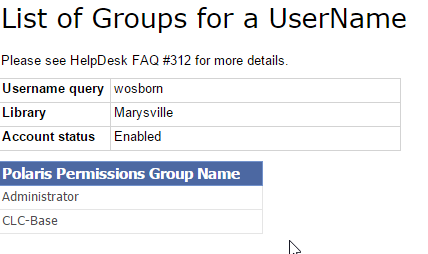##List of Permissions Group a User Name belongs to
Custom > ~Profile Reference Tables > List of Permissions Group a User Name belongs to
This report will show you the Polaris permission group names that the username entered belongs to. When running the report, enter in the username and then select the library system where that username is registered to see the list of permission groups.
If you use the percent (%) character as your search term, it will return information on ALL Polaris Groups that have users from the library selected.
##Sample report output (patron information is redacted)