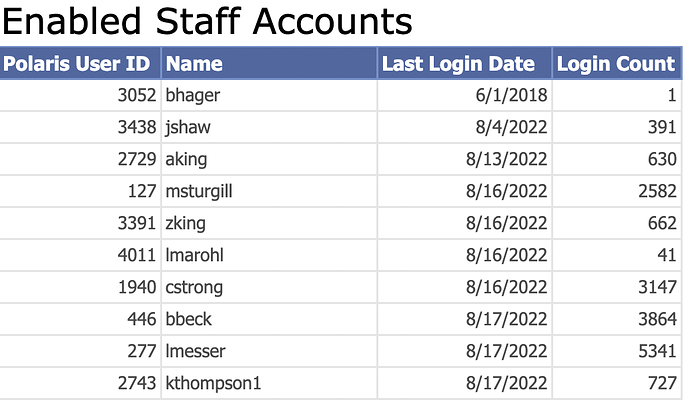Polaris > Custom > ~Profile Reference Tables > Enabled Staff Accounts
You can find a list of your enabled Polaris staff user accounts by running a custom report from the Polaris Staff Client or via SSRS. This report takes several minutes to run. The report is located in Custom → ~Profile Reference folder and is called Enabled Staff Accounts.
When you run the report, select your library system and it will list all of the staff accounts enabled for your library and the last time they logged into the system (login date time). You can right-click on the report before running and change the output type to Excel for easier viewing.
If you’d like for CLC to disable a large batch of user accounts for you, please submit a ticket with the usernames listed in the following format: Usernamea, Usernameb, usernamec, etc.
Please note that user accounts that are disabled in Active Directly are unable to log into Polaris, but it is still best to keep Polaris up to date with only accounts that are actually active at your organization.
Related reports:
Polaris Group Permissions Reference
Override Assignment Reference
List of Usernames in a Polaris Permissions Group
List of permissions group a user name belongs to
Sample report output (patron information is redacted)