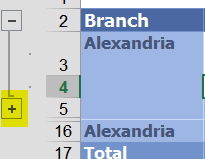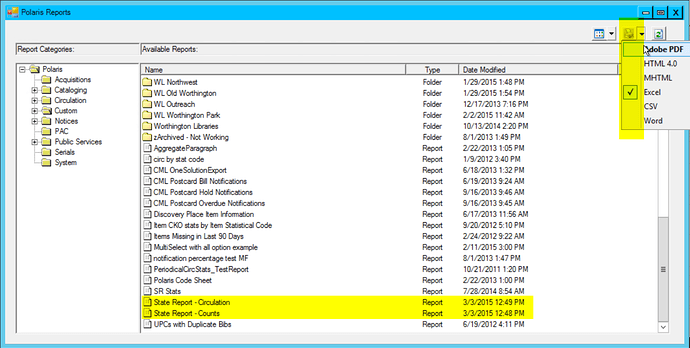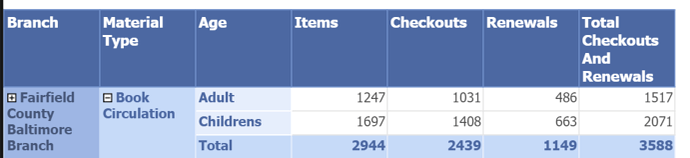Theses reports are typically used to provide annual circulation counts to the State Library of Ohio and the Public Library Data Service Survey. However, these reports can also be run for any arbitrary time period throughout the year.
Polaris > Custom > State Report
- The circulation counts INCLUDE material received by CLC patrons FROM SearchOhio/OhioLINK libraries.
- The circulation counts EXCLUDE counts for temporary virtual patron records that are created as part of the SeachOhio/OhioLINK process when a CLC item is LOANED TO a patron outside the CLC.
- Circulation counts for ebook items are EXCLUDED from this report. Libraries should use the counts provided by Overdrive.
- The Items Received/Sent counts is for items that have been received from other CLC locations. They do NOT include INNReach (SearchOhio/OhioLINK) items. The INNReach items Received/Sent are listed separately.
- Temporary virtual patron records for SearchOhio/OhioLINK are excluded from the patron counts.
- Ideally report should be run towards the beginning of year to get the most accurate counts.
- The report will EXCLUDE any items/accounts not created during the selected time period
- However, if the item/account has been deleted, then it will always be excluded from the count.
- For example: Let’s assume you were running the report on 1/15/2018 for the time period of 1/1/2017 through 12/31/2017
- There was a patron account deleted on 1/10/2018. However, the patron account WAS in the system on 6/1/2017 (the time period the report was being run for).
- Because the patron was deleted before the date the report was RUN, the patron would NOT be counted in the 1/1/2017 through 12/31/2017 time period.
Both reports are in the Polaris Custom Reports folder. As the labels indicate, one primarily has circulation information and the other has patron, item, inter library loan, counts.
It is recommended that you set the download format for the reports to Excel before you run the reports (see the screenshot below).
When you run the reports you select your library system and then you pick your time period. For multi-branch systems, the report will automatically break things down by branch. Please note that each report has to compile a lot of data and can take several minutes to run. Much of the data is subtotaled by the report so that it is easier to “slice and dice” the data in the different formats for the reports.
When using the date picker to select dates for this report you’ll want to pick the day after the last day to include as the dates have a time of 00:00.
Make sure to use the plus sign “+” on the far left hand side of the report to expand and collapse the rows as needed.