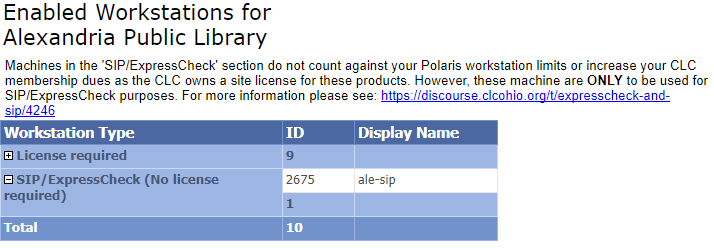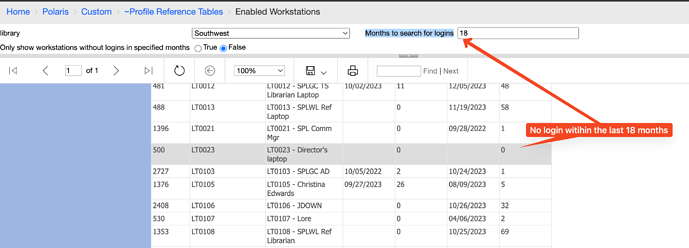Enabled Workstations
Custom > ~Profile Reference Tables > Enabled Workstations
Displays a list of enabled workstations for the selected branches.
If you’re using this list to help you determine which workstations are enabled for licensing / CLC dues purposes, please see this special required permission group for ExpressCheck and SIP workstations. The + next to the ‘Workstation Type’ column can be used to expand each group.
You can also use the parameter Months to search for logins to show the most recent login for that workstation if it occurred within that time period. Workstations that are enabled but haven’t had a login within that time period will be grayed out.
You can also set the parameter Only show workstations without logins in specified months to True to filter to ONLY those workstations that haven’t logged in for more than the number of months specified. This could be helpful to determine if you should disable or request to have disabled Polaris workstations that might impact your CLC member dues.