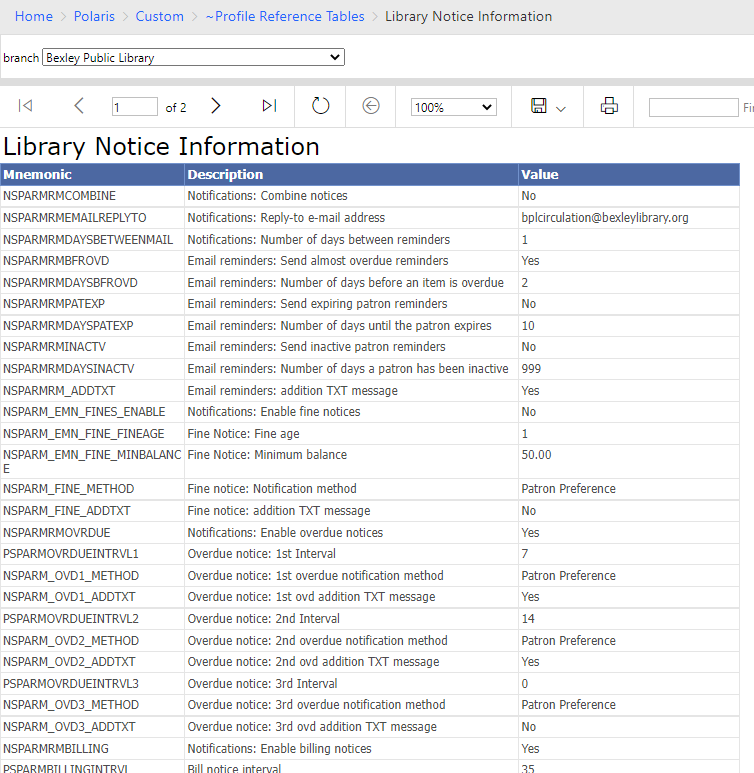Library Notice Information
Polaris > Custom > ~Profile Reference Tables > Library Notice Information
When you run the report, you will be prompted to select a branch. You can also use this report to view differences between the library level and branch level wording.
The report output is in three columns:
- Mnemonic: This is the abbreviation for the setting or language string in Polaris.
- Description: The full setting or notice wording name
- Value: The setting or wording that is currently configured for the branch.
If you’d like to change any settings or wording show, please open a up a CLC Helpdesk ticket and include all the pertinent information including the current setting or wording.
Most of the “Setting” column values are self-explanatory, NumDays1OD = Number of days before the 1st Overdue is sent, but there are a few that require a little further explanation:
Notifications: Combine Notices = If Yes, then the library’s bill, hold and overdue notices (fine notices are NOT included) are combined into a single email/mail to the patron.
Overdue notice: X Interval = If 0 (zero) then this library does not send X overdue notice.
Bill notice: Notification method = If set to Print ONLY then the library ONLY prints this notice type even though there maybe wording listed on the report for EmailBillSubj and EmailBillText the bill will not be emailed.
Note: As of 12/31/21, Email and SMS wording has been removed from this report because those must be changed via MessageBee. To edit MessageBee wording, please use your MessageBee portal or contact: messagebeesupport@unique-mgmt.com
Sample report output (patron information is redacted)
keywords: notification, notifications