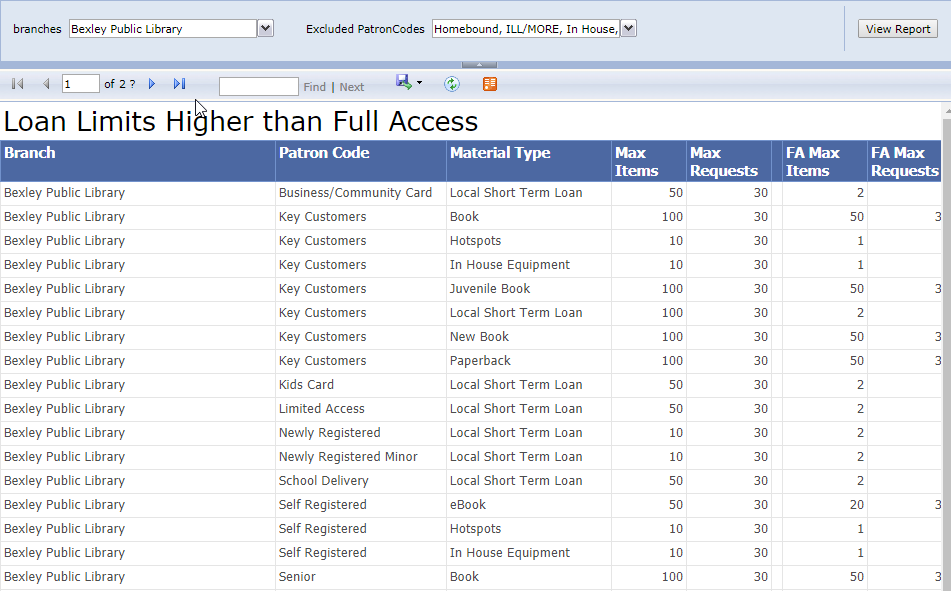Loan Limits Higher than Full Access
CLICK THE BLUE PATH LINK TO RUN THE REPORT: Custom > ~Profile Reference Tables > Loan Limits Higher than Full Access
This report shows Hold/CKO limits for material types and patron codes where the settings for a particular patron code are higher than those set for the Full Access patron code. This may indicate that there is an incorrect setting configuration for a library. The limits for Full Access patron are show in the far right-hand columns on the report for quick reference.
By default some patron codes are excluded from the report results. These are codes where we would typically expect the codes to be higher than the Full Access patron code. For example, the patron code SearchOhio typically has a higher loan limit. You can add or remove additional patron codes to exclude using the drop-down option on the report.
The report is also filtered by branch because the settings themselves are maintained by branch in the Polaris system. If you notice any problems, please follow these instructions to submit an update: New Workflow for Submitting Circ Settings Updates to CLC