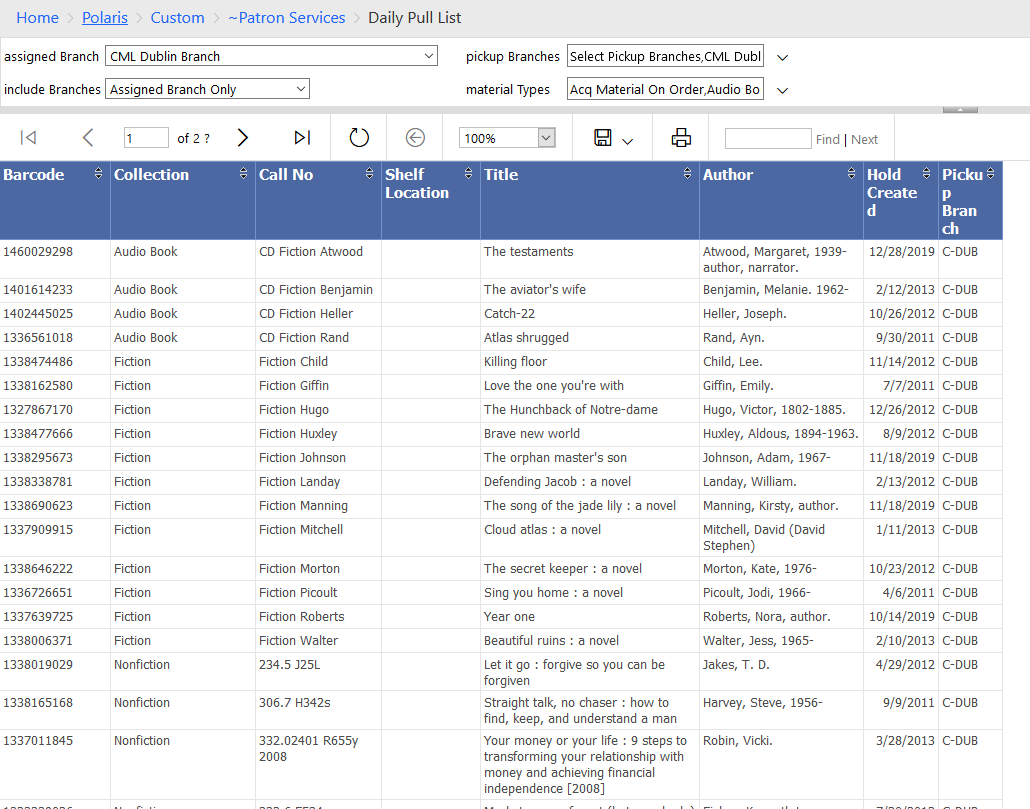Daily Pull List
CLICK THE BLUE PATH LINK TO RUN THE REPORT: Custom -> ~Patron Services -> Daily Pull List
While transportation is unavailable due to the COVID-19 crisis, this report should be run to replace the pull list in the Polaris Request Manager
A version of this report that includes the patron’s name can be found here: https://prodreports.clcdpc.org/reports/report/Polaris/Custom/~Patron%20Services/Daily%20Pull%20List%20with%20Patron%20Name. Please note that because of the way the holds process is being manipulated, the patron name may NOT be correct in some cases.
Important: You MUST access the report through SQL Services Report Server (SSRS) WEBSITE: https://prodreports.clcdpc.org. The report will NOT run properly in the Polaris Desktop Client.
Pull list items will not “age off”: During COVID-19 building reopenings, CLC has disabled the typical RTF process. Therefore hold requests will NOT age off the RTF list or move onto another location. If you’re unable to find the item to fill a hold request, you should mark that item missing and the hold request will no longer appear on the pull list.
Item Level Requests: If a barcode on the report is in bold, then that barcode is the only item that can fill the request. Otherwise, any item that can fill the request can be pulled.
To advance sort and filter: Download report into Excel. You can SORT the report columns when viewing in SSRS by clicking on the column headings. By default, the report sorts by Collection code and then call number.
Note for multi-branch libraries with multiple pickup locations: This report does not track located items. There may be instances where you pull the item and it goes to “in” because the request was filled somewhere else before you checked in the item.
Selections:
-
assigned branch: Where the available items are currently located. Usually, this will be your logged-in branch.
-
pickup branches: check the pickup branches that you want to see on the report. Usually, this will be your logged-in branch, the report defaults to the logged-in branch.
- If you are sending material via local transportation to an open curbside branch, and your logged-in branch is not open, choose the curbside pickup branch.
-
include branches: Usually will stay “assigned branch only.” If you chose multiple branches in “assigned branch,” you MUST also check the branches in the “include branches” field.
-
Material Types: Choose which material types your library is electing to allow for curbside pickup.
- Only item records that have a “holdable” checkmark will appear on the report.
If you have any questions about how to fill out this form for your library’s setup, please enter a HelpDesk ticket.