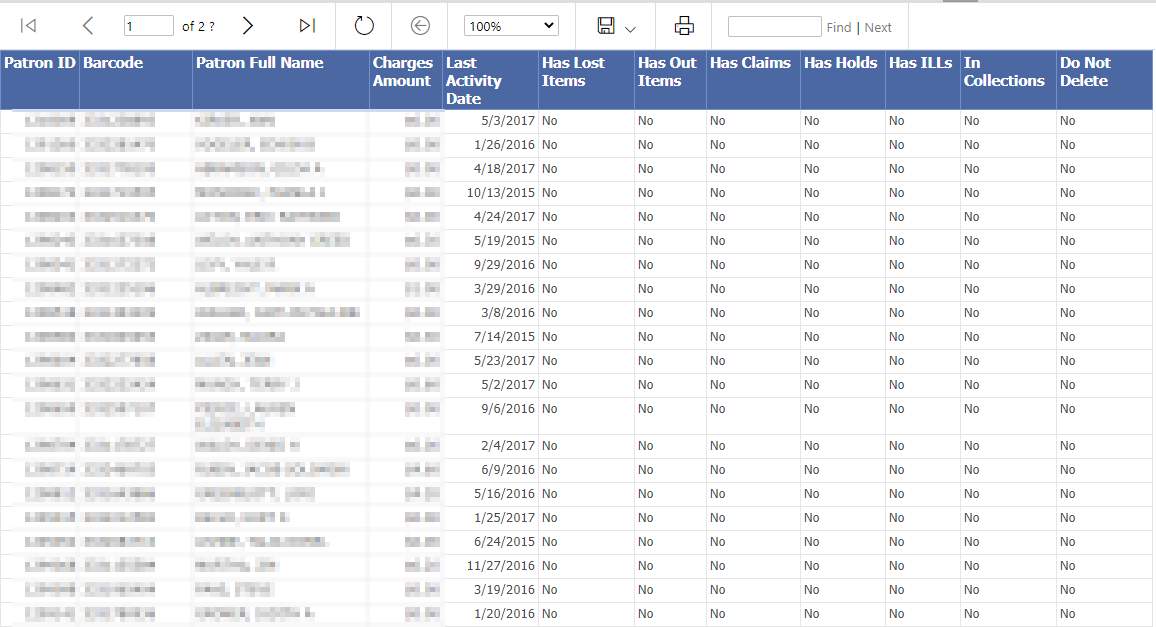Patron Purge Information
CLICK THE BLUE PATH LINK TO RUN THE REPORT: Polaris -> Custom -> ~Patron Services -> Patron Purge Information
Library staff can determine which patrons they may want to purge (delete) from the Polaris system using this report. The report shows basic patron information including listing via column heads if the patron account cannot be deleted because of one or more UNbreakable account statuses. The report output can also be limited to ONLY those patrons with UNbreakable statuses so libraries can have staff manually clean up those accounts.
The report uses the following parameters:
- Patron’s Register Library: Only patron’s registered at this library system will be shown
- Inactive Since: The patron’s Last Activity date would be older than this date
-
Money Owed: The patron’s outstanding balance would be LESS THAN OR EQUAL TO this value
- If you select the NULL option, the report ignores the outstanding balance
- Patron Codes: Limits the report’s output to ONLY this patron code(s)
-
Account Status: The report output can be limited to:
- Can be deleted: ONLY patron accounts withOUT unbreakable links are returned. This option is helpful if you plan to load the accounts into a record set to delete them.
- Has unbreakable links: ONLY patron accounts WITH unbreakable links are returned
- Show all: All accounts that meet the previous criteria, regardless of if they can be deleted.
The Do Not Delete column on the report output shows if “Do Not Delete” option on the patron record was selected by staff. If this is a Yes, the patron account is not deleteable until that option is unchecked.
If you want to add these patron records to a record set and then delete them from the system, please follow these instructions.